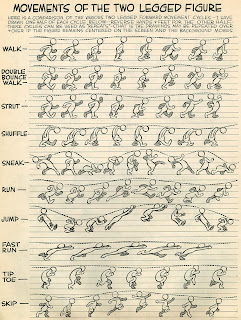MovieClip(parent).play();
buttonInstanceName.addEventListener(MouseEvent.MOUSE_DOWN, mouseDownHandlerB);
function mouseDownHandlerB(event:MouseEvent):void {
MovieClip(parent).play();
}
Wednesday, June 13, 2012
CONTROLLING A MOVIE CLIP TIMELINE FROM THE MAIN TIMELINE:
CONTROLLING A MOVIE CLIP TIMELINE FROM THE MAIN TIMELINE:
buttonInstanceName.addEventListener(MouseEvent.MOUSE_DOWN, mouseDownHandlerB);
function mouseDownHandlerB(event:MouseEvent):void {
movieClipInstanceName.play();
}
buttonInstanceName.addEventListener(MouseEvent.MOUSE_DOWN, mouseDownHandlerB);
function mouseDownHandlerB(event:MouseEvent):void {
movieClipInstanceName.play();
}
Tuesday, June 5, 2012
1. Honoré Daumier
2. Henri Marie Raymond de Toulouse-Lautrec-Monfa
3. Aubrey Beardsley
4. Milton Caniff or Will Eisner
5. Chester Gould or Jack Kirby
6. Harvey Kurtzman or R.Crumb
7. George Herriman or E.C. Segar
8. Gary Panter or Lynda Barry
9. Julie Doucet or Peter Bagge
10. Marjane Satrapi or Debbie Drechsler or Art Spiegelman
11. Charles Schulz or Chris Ware
2. Henri Marie Raymond de Toulouse-Lautrec-Monfa
3. Aubrey Beardsley
4. Milton Caniff or Will Eisner
5. Chester Gould or Jack Kirby
6. Harvey Kurtzman or R.Crumb
7. George Herriman or E.C. Segar
8. Gary Panter or Lynda Barry
9. Julie Doucet or Peter Bagge
10. Marjane Satrapi or Debbie Drechsler or Art Spiegelman
11. Charles Schulz or Chris Ware
Thursday, May 17, 2012
Tuesday, March 27, 2012
3/27/12
All students need one "in class" meeting btween March 27th and the end of class on April 3rd. These need to be scheduled by the end of class today, 3/27/12.
Thursday, April 5th will be an in class day to do the last troubleshooting with tech problems.
All projects must be finished files by Tuesday, April 10th. The .fla and .swf files will be turned in on April 10th on disc. Environmentally conscious or generally considerate students may put projects from several students on a single disc.
Thursday, April 5th will be an in class day to do the last troubleshooting with tech problems.
All projects must be finished files by Tuesday, April 10th. The .fla and .swf files will be turned in on April 10th on disc. Environmentally conscious or generally considerate students may put projects from several students on a single disc.
Tuesday, March 13, 2012
DO NOT USE ON PUBLIC COMPUTERS
/*The BUTTON INSTANCE below loads an external movie clip
AND moves the main timeline to frame 5 simultaneously
*/
var myLoader1:Loader=new Loader ();
timeline_Sam.addEventListener(MouseEvent.CLICK, swf1content);
function swf1content(myevent1:MouseEvent):void {
var myURL1:URLRequest=new URLRequest("circlesZ.swf");
myLoader1.load(myURL1);
addChild(myLoader1);
gotoAndStop(5);
}
//The code below determines the position of the external movie clip load
myLoader1.x = 150
myLoader1.y = 150
AND moves the main timeline to frame 5 simultaneously
*/
var myLoader1:Loader=new Loader ();
timeline_Sam.addEventListener(MouseEvent.CLICK, swf1content);
function swf1content(myevent1:MouseEvent):void {
var myURL1:URLRequest=new URLRequest("circlesZ.swf");
myLoader1.load(myURL1);
addChild(myLoader1);
gotoAndStop(5);
}
//The code below determines the position of the external movie clip load
myLoader1.x = 150
myLoader1.y = 150
/*This METHOD stops the entire timeline:
We won't move until you click a button.
*/
stop();
/*The BUTTON INSTANCE below moves us to Frame 2 on the main timeline:
(but has no effect on the movie clip timelines)
*/
tlf_2.addEventListener(MouseEvent.MOUSE_DOWN, mouseDownHandler2);
function mouseDownHandler2(event:MouseEvent):void {
gotoAndStop(2);
}
/*The BUTTON INSTANCE below moves us to Frame 3 on the main timeline:
(but has no effect on the movie clip timelines)
*/
tlf_3.addEventListener(MouseEvent.MOUSE_DOWN, mouseDownHandler3);
function mouseDownHandler3(event:MouseEvent):void {
gotoAndStop(3);
}
/*The BUTTON INSTANCE below moves us to Frame 4 on the main timeline:
(but has no effect on the movie clip timelines)
*/
tlf_4.addEventListener(MouseEvent.MOUSE_DOWN, mouseDownHandler4);
function mouseDownHandler4(event:MouseEvent):void {
gotoAndStop(4);
}
We won't move until you click a button.
*/
stop();
/*The BUTTON INSTANCE below moves us to Frame 2 on the main timeline:
(but has no effect on the movie clip timelines)
*/
tlf_2.addEventListener(MouseEvent.MOUSE_DOWN, mouseDownHandler2);
function mouseDownHandler2(event:MouseEvent):void {
gotoAndStop(2);
}
/*The BUTTON INSTANCE below moves us to Frame 3 on the main timeline:
(but has no effect on the movie clip timelines)
*/
tlf_3.addEventListener(MouseEvent.MOUSE_DOWN, mouseDownHandler3);
function mouseDownHandler3(event:MouseEvent):void {
gotoAndStop(3);
}
/*The BUTTON INSTANCE below moves us to Frame 4 on the main timeline:
(but has no effect on the movie clip timelines)
*/
tlf_4.addEventListener(MouseEvent.MOUSE_DOWN, mouseDownHandler4);
function mouseDownHandler4(event:MouseEvent):void {
gotoAndStop(4);
}
Thursday, February 16, 2012
Also:
students with greater interest in developing animation skills should go through:
FLASH professional CS5: Animation Projects
students working on Digital Senior Portfolios should go through:
FLASH professional CS5 Essential Training:
22. Creating a Slideshow Project
FLASH professional CS5: Animation Projects
students working on Digital Senior Portfolios should go through:
FLASH professional CS5 Essential Training:
22. Creating a Slideshow Project
FEBRUARY 21 and 23
Please read the following two short stories by Jorge Louis Borges:
The Garden of Forking Paths
The Library of Babel
Please mess around with:
Alice
Please go through the following chapters on lynda.com:
FLASH PROFESSIONAL CS5 ESSENTIAL TRAINING:
8. Creating Frame-by-Frame Animations
10. Working with Motion Tweens and the Motion Editor
11. Fine-Tuning Motion Tweens
12. Adding Inverse Kinematics with the Bone Tool
The Garden of Forking Paths
The Library of Babel
Please mess around with:
Alice
Please go through the following chapters on lynda.com:
FLASH PROFESSIONAL CS5 ESSENTIAL TRAINING:
8. Creating Frame-by-Frame Animations
10. Working with Motion Tweens and the Motion Editor
11. Fine-Tuning Motion Tweens
12. Adding Inverse Kinematics with the Bone Tool
Thursday, February 9, 2012
Tuesday, February 7, 2012
And some more snippets of code for you:
buttonInstanceName.addEventListener(MouseEvent.MOUSE_DOWN, mouseDownHandlerB);
function mouseDownHandlerB(event:MouseEvent):void {
movieClipInstanceName.play();
}
function mouseDownHandlerB(event:MouseEvent):void {
movieClipInstanceName.play();
}
some code:
code to use a button to move us along the timeline:
btnInstanceName.addEventListener(MouseEvent.MOUSE_DOWN, mouseDownHandlerA);
function mouseDownHandlerA(event:MouseEvent):void {
gotoAndStop(1);
}
btnInstanceName.addEventListener(MouseEvent.MOUSE_DOWN, mouseDownHandlerA);
function mouseDownHandlerA(event:MouseEvent):void {
gotoAndStop(1);
}
some ActionScript vocabulary.......
VARIABLE
A variable represents a specific piece of data.
When you declare(create) a variable, you assign a data type.
Assigning a data type determines what kind of data the variable can represent.
var is the keyword used to create a variable
KEYWORD
A word used to perform a specific task
var is the keyword used to create a variable
PARAMETER
The value between parentheses
A detail for a particular command
In the method gotoAndPlay(5), 5 is the parameter
FUNCTION
A group of statements referred to by name
OBJECT
abstract data that helps to perform tasks
A button is an object.
METHOD
the verbs of ActionScript
stop() is a method
gotoAndPlay(5) is a method
PROPERTIES
data that describes an object
height, width, x and y coordinates are properties
EVENT
occurences that happen inside the Flash environment
a mouse click is an event
A variable represents a specific piece of data.
When you declare(create) a variable, you assign a data type.
Assigning a data type determines what kind of data the variable can represent.
var is the keyword used to create a variable
KEYWORD
A word used to perform a specific task
var is the keyword used to create a variable
PARAMETER
The value between parentheses
A detail for a particular command
In the method gotoAndPlay(5), 5 is the parameter
FUNCTION
A group of statements referred to by name
OBJECT
abstract data that helps to perform tasks
A button is an object.
METHOD
the verbs of ActionScript
stop() is a method
gotoAndPlay(5) is a method
PROPERTIES
data that describes an object
height, width, x and y coordinates are properties
EVENT
occurences that happen inside the Flash environment
a mouse click is an event
Thursday, February 2, 2012
The following is a link to Chapter 3 from the previous edition of our text:
http://www.pixelcola.net/advweb/advwebreading.html
Please read the three sections of this chapter and define each of the following for Tuesday (make sure to include an image that exemplifies your interpretation of the definition:
The Elements of Interaction Design:
Motion
Space
Time
Appearance
Texture
The Laws of Interaction Design:
Moore's
Fitts'
Hick's
Migic Number Seven
Tesler's
Poka-Yoke
Direct and Indirect Manipulation
Feedback and Feedforward
Characteristics of Good Interaction Design:
Trustworthy
Appropriate
Smart
Responsive
Clever
Ludic
Pleasurable
http://www.pixelcola.net/advweb/advwebreading.html
Please read the three sections of this chapter and define each of the following for Tuesday (make sure to include an image that exemplifies your interpretation of the definition:
The Elements of Interaction Design:
Motion
Space
Time
Appearance
Texture
The Laws of Interaction Design:
Moore's
Fitts'
Hick's
Migic Number Seven
Tesler's
Poka-Yoke
Direct and Indirect Manipulation
Feedback and Feedforward
Characteristics of Good Interaction Design:
Trustworthy
Appropriate
Smart
Responsive
Clever
Ludic
Pleasurable
Thursday, January 12, 2012
PROJECT 1: Craigslist Redesign
Please redesign craiglist to look as if it were designed by a canonical 20th Century Designer from this linked list: http://www.pixelcola.net/designer-list-20th.html
Please redesign three pages: the home page and two internal pages. Redesign each page twice, once for landscape/desktop (990 x 700) and once for portrait/tablet (1024 x 664) orientation for a total of six designs. (http://designfestival.com/designing-for-the-web-resolution-and-size/)
This design should be done using PHOTOSHOP and ILLUSTRATOR, NOT a web design program.
These designs will be due Thursday, January 19th, posted to your blog.
Please redesign three pages: the home page and two internal pages. Redesign each page twice, once for landscape/desktop (990 x 700) and once for portrait/tablet (1024 x 664) orientation for a total of six designs. (http://designfestival.com/designing-for-the-web-resolution-and-size/)
This design should be done using PHOTOSHOP and ILLUSTRATOR, NOT a web design program.
These designs will be due Thursday, January 19th, posted to your blog.
for Tuesday, January 17th
Please read chapter two from our textbook, designing for interactions, by Dan Saffer.
Please also post the following to your blogs:
List and define Four Approaches to Design as described in chapter two.
*For each approach, please also post one image that in some way signifies or represents the definition. (This means you will post a total of four images)
Also please be prepared to watch lynda.com videos as part of your homework assignment for Thursday, January 19th as we will begin to work with FLASH on Tuesday.
Please also post the following to your blogs:
List and define Four Approaches to Design as described in chapter two.
*For each approach, please also post one image that in some way signifies or represents the definition. (This means you will post a total of four images)
Also please be prepared to watch lynda.com videos as part of your homework assignment for Thursday, January 19th as we will begin to work with FLASH on Tuesday.
Subscribe to:
Posts (Atom)