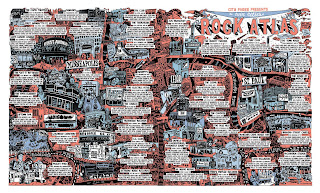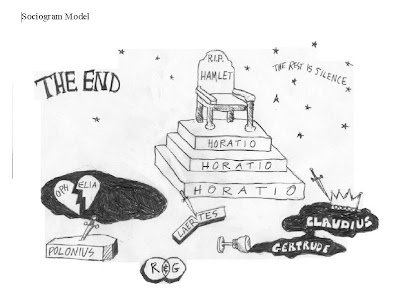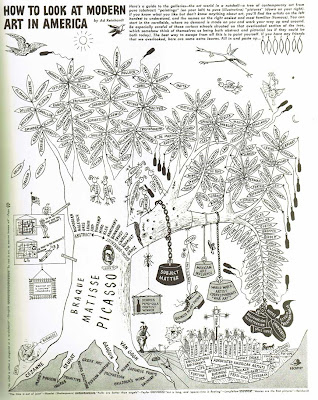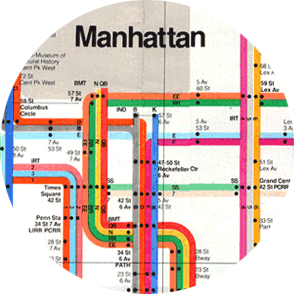Thursday, February 18, 2010
Class on Thursday, Feb. 25th
We will be beginning our next project on this day, translating actual space into digital space, lived (or at least livable) experience into digital interaction. Please have finished reading three by this time for class discussion.
1st Blog Post for Tuesday, Feb. 23rd:
Look at the original assignment post. For your first post discuss each numbered component of the assignment in terms of your website. Answer the questions, but expound as well. What were you thinking? WHY did you make that choice in relation to the assignment? In relation to the subject?
(you can skip the purple parts)
Tuesday, February 16, 2010
ActionScript 3.0: Terms and Definitions
ActionScript 3.0: Terms and Definitions
VARIABLE
A variable represents a specific piece of data.
When you declare(create) a variable, you assign a data type.
Assigning a data type determines what kind of data the variable can represent.
var is the keyword used to create a variable
KEYWORD
A word used to perform a specific task
var is the keyword used to create a variable
PARAMETER
The value between parentheses
A detail for a particular command
In the method gotoAndPlay(5), 5 is the parameter
FUNCTION
A group of statements referred to by name
OBJECT
abstract data that helps to perform tasks
A button is an object.
METHOD
the verbs of ActionScript
stop() is a method
gotoAndPlay(5) is a method
PROPERTIES
data that describes an object
height, width, x and y coordinates are properties
EVENT
occurences that happen inside the Flash environment
a mouse click is an event
Action for Buttons
Moving Along the Timeline:
function mouseDownHandlerA(event:MouseEvent):void {
gotoAndStop(1);
}
Loading and Unloading External Content
var myLoader1:Loader=new Loader ();
squBtn1.addEventListener(MouseEvent.CLICK, swf1content);
function swf1content(myevent1:MouseEvent):void {
var myURL1:URLRequest=new URLRequest("YourMovie.swf");
myLoader1.load(myURL1);
addChild(myLoader1);
}
cirBtn1.addEventListener(MouseEvent.CLICK, unloadSwf1content);
function unloadSwf1content(myevent5:MouseEvent):void {
removeChild(myLoader1);
}
Tuesday, Feb. 16th
1. Post reading responses to your site on a new page. Link to this page from your home page.
[CLARIFICATION: The responses to the reading here are summaries of the LAWS of INTERACTION DESIGN in terms of how they might apply to your sight and/or to your work]
2. Finish and Post Project 1 for Critique on Thursday, February 18th.
Monday, February 8, 2010
Thurs. Feb 11 - Working Critique
On Thursday we will be looking at your projects in progress as a class.
The projects will be due the following Thursday, Feb. 18.
Thursday, February 4, 2010
Chris Sizemore's recipe for screencapture:
screencapture -i ~/Desktop/dvd.png
-press Enter
-press Spacebar (camera icon shows up, left click)
-capture is saved to desktop as a .png
-press Enter
-press Spacebar (camera icon shows up, left click)
-capture is saved to desktop as a .png
Tuesday, February 2, 2010
Week of Feb. 1-5:
"Buttons" begin on page 201 of Classroom in a Book
more on sound and buttons on p.254 (explanation of sync options)
Link to READING for this week
Remember to look at Hannah Hoch, ARod, and/or Wes Wilson for inspiration for this project.
Monday, February 1, 2010
Subscribe to:
Posts (Atom)