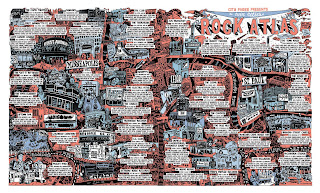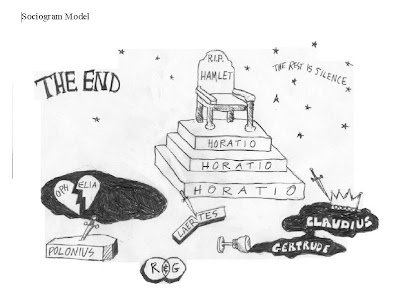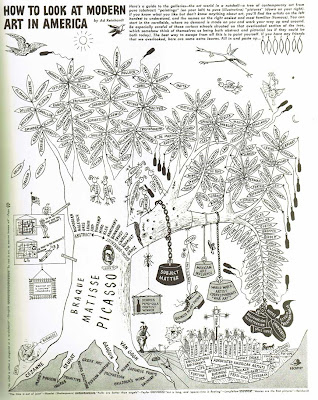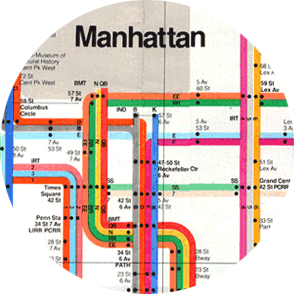Tuesday, April 27, 2010
Final Critique
Thursday, April 1, 2010
Tuesday, March 30, 2010
Tuesday, March 23, 2010
Tuesday, March 2, 2010
Thursday, February 18, 2010
Class on Thursday, Feb. 25th
1st Blog Post for Tuesday, Feb. 23rd:
Tuesday, February 16, 2010
ActionScript 3.0: Terms and Definitions
ActionScript 3.0: Terms and Definitions
Action for Buttons
function mouseDownHandlerA(event:MouseEvent):void {
gotoAndStop(1);
}
Tuesday, Feb. 16th
Monday, February 8, 2010
Thurs. Feb 11 - Working Critique
Thursday, February 4, 2010
Chris Sizemore's recipe for screencapture:
-press Enter
-press Spacebar (camera icon shows up, left click)
-capture is saved to desktop as a .png
Tuesday, February 2, 2010
Week of Feb. 1-5:
Monday, February 1, 2010
Thursday, January 28, 2010
One
Project One:
Index Page as Motion Graphic Title Sequence
(actually somewhere between title sequence and movie poster)
Website as Major Motion Picture
Imagine one of your favorite films as a website:
1.Navigating the site would be similar to traveling through the setting of the film
2.The main character ( or character you choose to work with from the film ) has a relationship to this world, that will be your user's relationship to your site
How does your character walk?
Where does your character go?
what does your character do?
3. Consider the space and time of the setting, how does the world look, feel, sound?
4. What is motion, locomotion like in the setting? How would this effect the speed of movement, of linkage in your site?
5. Create an index page that functions like a title sequence, set up the mis en scene of the film, the portal to the reception of the content
6. buttons/links/menus should offer choice towards when and/or where and or/as whom to enter this world
7. Use either Alexander Rodchenko, Wes Wilson, or Hannah Hoch as your stylistic influences
There can be no vertical or horizontal lines on your page
THERE CAN BE NO VERTICAL OR HORIZONTAL LINES ON YOUR PAGE
8. There should be a minimum of three different types of regenerating motion. These can, of course, be related to rolling over objects, but at least two motions should be constant on the page without any interaction
9. Although we are only building and index page, you should have a concept for the site as a whole as well as a map of its (imagined) content. The map and menu/table of contents/index should relate to the concept of the film as a whole include the narrative arc (not just setting)
1024 x 768